Wired Vs Wireless
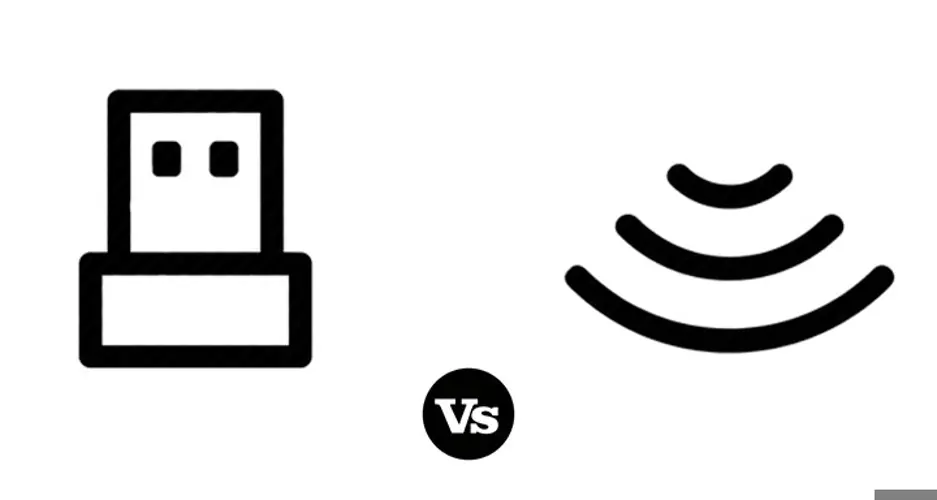
There's no question about how successful and widely popular wireless solutions have become in this modern time. We have wireless internet, mobile phones, chargers, printers and audio systems. We even stream movies and music that can be played anywhere within the house.
Everyday there's a new solution that offers wireless features to please customers. This can translate into the following statement: wireless connections tend to lean more toward recreational purposes. If we take an in-depth look at businesses, we'll see that wireless networks are usually left to be used by visitors, while employees have wired connections designated for them exclusively.
The way in which we connect to the world and how we stay connected has changed. Now we have many advances in the IT industry that allows that both wired and wireless solutions have a significant list of pros and cons.
Such positive or negative factors do have a substantial impact on any property regardless of its size. Today we are going to show a little bit more on the advantages and disadvantages of wired and wireless connections. It will be an enormous help to understand which option is best for you.
We would like for you to make the correct decision according to your business or home automation requirements and keep you away from a headache that wifi versus ethernet can be for you. But first, we are going to explain in detail what do they mean and what it takes to install either one of them.
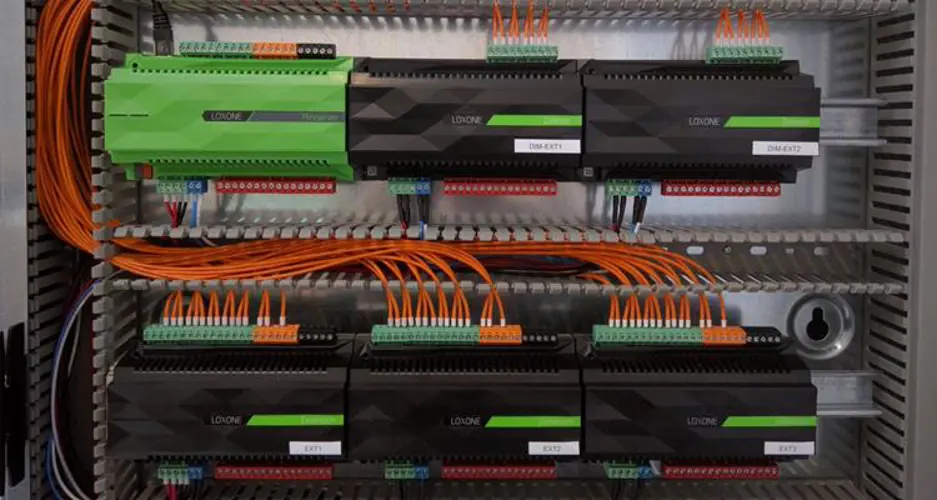
Wired installations are composed of switches, sockets and so on, within a structure. Such installation must comply with regulations and safety standards, so they don't become hazardous. They are sensitive to environmental aspects of the surroundings such as temperature changes, moisture levels and more. Now, when it comes to IT network connections it means that we are talking about installing a Local Area Network (LAN) also called Ethernet, data is transmitted through a wire, and throughout the years it has been portrayed as more reliable for data transfer than wifi.
On the other side, wireless installations are composed of the central hardware device that generates a central "hub" of connectivity whose bandwidth is shared between all users while the device supports all the connections. It is commonly used for recreational purposes whereas wired connections are more likely to be found working in more "serious" contexts.

Now that there's more light on both terms, we can move onto explaining its pros and cons of each installation process.
Wired: The first consideration that needs to be addressed is that a wired installation will be more expensive than a wireless one (most of the times) and the reason to it is merely because of installation charges and cabling. Since each home requires a professional to run cables throughout the property, it is essential to understand the cost behind the installation.
Now, on the other hand, no one can deny that hackers have a more difficult time trying to hack a wired installation, so stronger security is a point in favour of wired connections.
But beware for there´s no perfectly secured network. Another positive element of a wired network is that it can get up to 1 gigabit per second speed-wise.
Wireless: Installing a wireless network can be so much smoother than a wired one. There is also the no-wires inside walls that maybe some people appreciate so perfect for retrofit purposes. The overall conclusion of this topic is that even though it is less costly and aids in favour of the installation time, there may be some coverage issues, dark spots (that place inside your home where the signal will not work) fixing this type of problems can increment the costs in which you incur. Consider if you’re using home automation technology throughout but some components cannot receive your wireless signal, you’ll soon have difficulties to overcome.
Requirements
Wireless Network:
So let´s assume that you´ve made up your mind and you´ve decided to go wireless, so here you have some requirements you need to meet in order to have one of these connections.
We are going to get a little bit technical so get ready, and remember that these requirements are for a typical LAN. First of all, a wireless LAN must have basic elements such as complete connectivity among attached components, high capacity and the ability to work appropriately in short distances. Also, we strongly recommend that you pay particular attention to the following aspects:
- Number of nodes: Wireless LAN may need to support hundreds of nodes.
- Connection to backbone LAN: Control modules will help both types of LAN. It also may require accommodation for mobile users.
- Service Area: Usually the coverage area is somewhere between 100 to 300m.
Wired Network:
Ok, so Ethernet won the battle, and you need to know the requirements to set up this network. Well, besides the components a LAN needs six elements in order to function adequately:
- Network medium: In plain English, this is the cable that wired networks need. In shops, it is called "Ethernet Cable."
- Cable Connectors: The most known connector is RJ45, also known as "Ethernet Port". All Home Automate components come fully compatible and built in RJ45.
- Power Supply: Both types of networks must have a power supply.
- Router: Ensuring the your router has the capacity to delegate signals to multiple devices and have sufficient connection will become essential.