5 FAQ's On A Wireless Smart Home
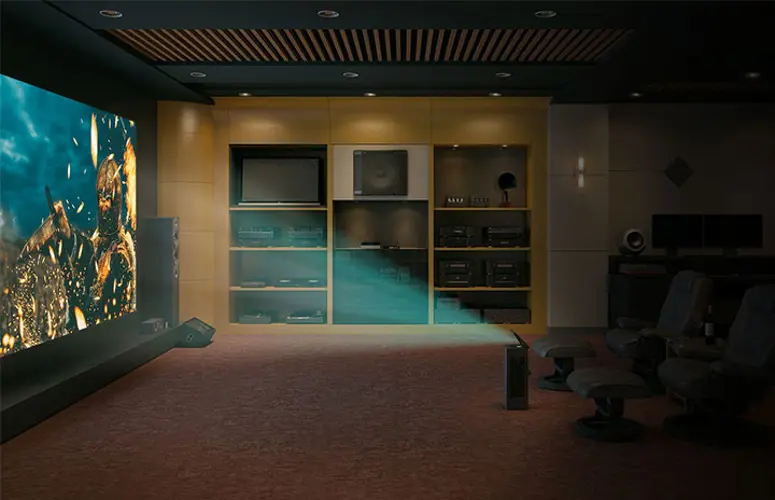
Choosing the right home cinema projector goes beyond brands and product specifications. You need to consider the room’s size and its particular specifications to find the perfect fit.
There’s a big difference between a media room and a home cinema. A media room only needs a big screen and a sound bar to be complete. Home Cinemas, however, have a few more requirements, like choosing different projector technologies, lights and more.
Resolution
This is a key factor when choosing a home cinema projector. Resolution is determined by the number of pixels contained in an image and the majority of home cinema projectors come with 1080p and sometimes you can still find some 720p projectors out there.
This is good news because it means that you don’t have to struggle with comparing home cinema projector resolutions as practically all models have the same amount of pixels.
Even though 1080p is the most common resolution there’s also 4K resolution. This is four times the number of pixels a 1080p projector can carry and right now the market for home cinema projector only has a few 4k options available.
As you know 4K technology is all over smart TVs right now which means that soon enough this technology will take over the home cinema projector market too, meaning that it’ll be more accessible for everyone.
Dynamic Iris
Similar to the human iris, some projectors come with a built-in iris and it works exactly like the human iris. The only difference is that while the human iris is designed to regulate the light that comes into the eye, a projector’s iris is designed to control the light that goes out.
For instance, if you’re watching a movie where the scenery is rather dark the iris located in the projector will narrow the projector’s light output to make the ambience suitable for dark scenes.
Newer projector versions come with different iris modes and if you don’t find it necessary you can always turn it off. It is worth mentioning that irises do make a little noise when working, which may be annoying or distracting if you’re too close.

Contrast
Contrast refers to the difference between the maximum black and white colour levels. This measures how clear and vivid you’ll see the projected images, like snow or a black pitch sky.
Finding the right contrast is difficult for some projectors and if you add too much light and a poor screen, the home cinema experience may be ruined. The good thing is that just like with resolutions, the majority of home cinema projectors come with a fair contrast ratio.
Colour Accuracy
A good home cinema projector will display the right colours, so if it's supposed to be green, it needs to look green. To achieve this colour accuracy you need to explore your projector’s adjustments and settings.
Make sure that when you’re shopping around for home cinema projectors you look for projectors with ISF (Imaging Science Foundation) and THX seals. A projector with those certifications will have better colour calibrations and adjustments.
Keep in mind that getting the right colours not only depends on the type of projector you have but also depends on your screen and room colour.

Reduced Noise
As you know, projectors come with wheels, fans, dynamic iris and other moving parts that will make noise at some point. This can be annoying especially during a quiet moment while watching a movie.
If you don’t want that kind of distraction in your home you need to look for home cinema projectors with low noise features.
Light
Light is a big deal for home theatres, in fact, this is probably the first thing projector buyers look for when they’re shopping. Now, even though having bright images displayed is good you need to be careful not to overkill it. If a picture is too bright compared to the size of the screen it can hurt your vision.
Most projectors have a lumen range of 1,000 to 2,500 which is more than plenty for 100 to 140-inch screens. Wider spaces require super-bright projectors with a lumen range of 10,000. This assures a comfortable visual experience with no negative consequences.

Lens Zoom and Shift
All home cinema projectors come with a zoom lens. The only projectors that don’t include lens zoom are the small, desktop projectors. Lens zoom is very useful when positioning the projector in front of the home cinema. Try to find an in-between point to avoid chromatic errors when using the projector.
A good solution to overcome this is getting a projector with a large lens and a large zoom. Chromatic errors are usually less common when projectors have a bigger lens.
Now, it may be easier to simply follow the throw distance chart that manufacturers usually include in the package, but either way, what’s really important is for you to measure everything before you start mounting.
Now, people may encounter some difficulties to find the right mounting position, to overcome this issue newer home cinema projectors come with lens shift. That way users can move the lens more easily after the projector has been mounted to get perfect alignment between the projected image and the screen.
Adding a home cinema is a big decision and a great project but remember that choosing a good projector is crucial to make the whole project worthwhile. That being said, every home cinema project has its own requirements so go carefully through your options before buying one.
Even though there’s no such thing as a perfect projector, you can find the one that exceeds your expectations and brings your home cinema project to a much higher level.
If you’re not sure how to choose the right kind of projector best suited for your house, or if you have any other home cinema-related questions, please click here to get the right guidance your home cinema project requires.